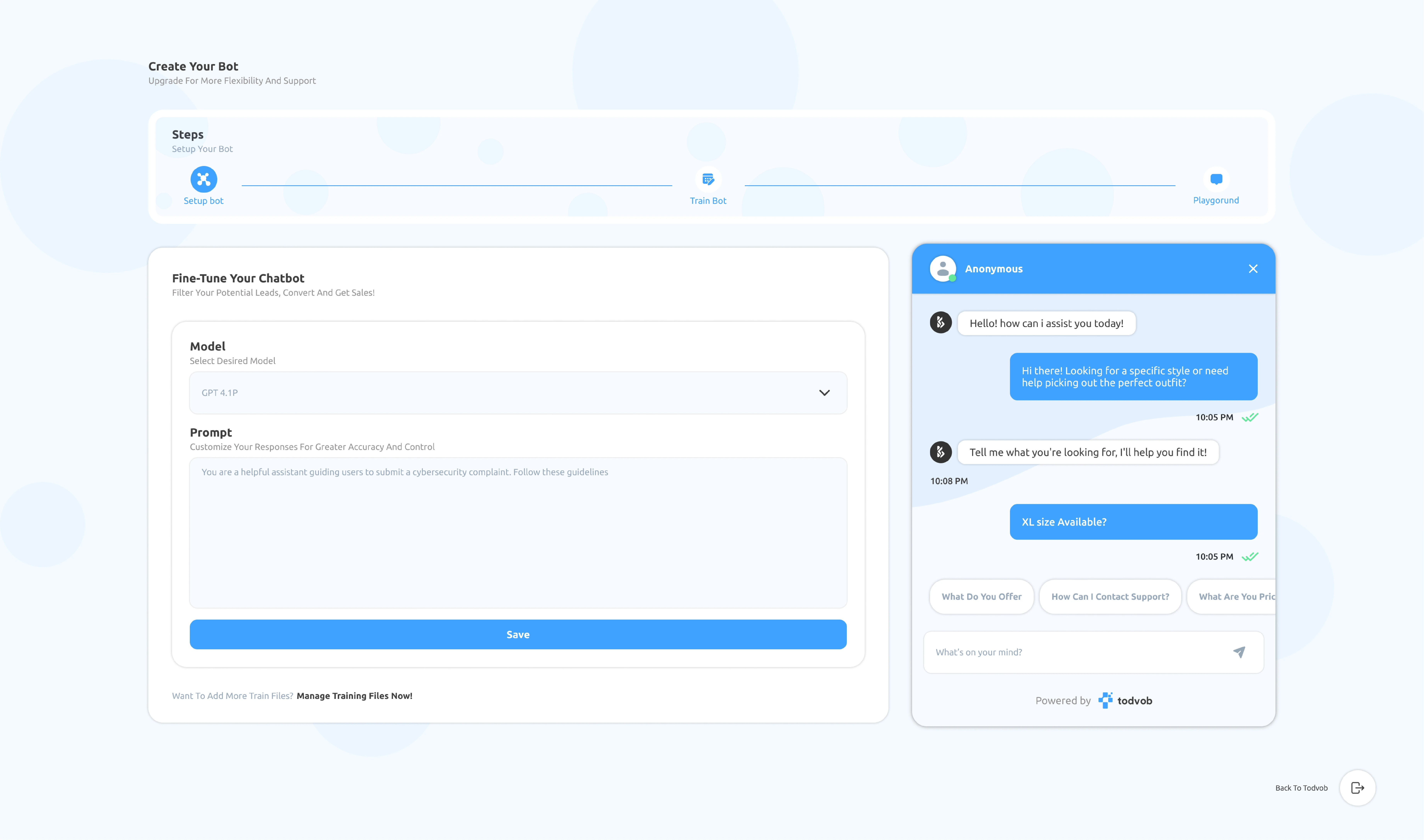Getting Started
Sign Up
Visit https://bot.todvob.com/sign-up (opens in a new tab) and sign up using your credentials or via Google or GitHub. Then verify through your confirmation mail.
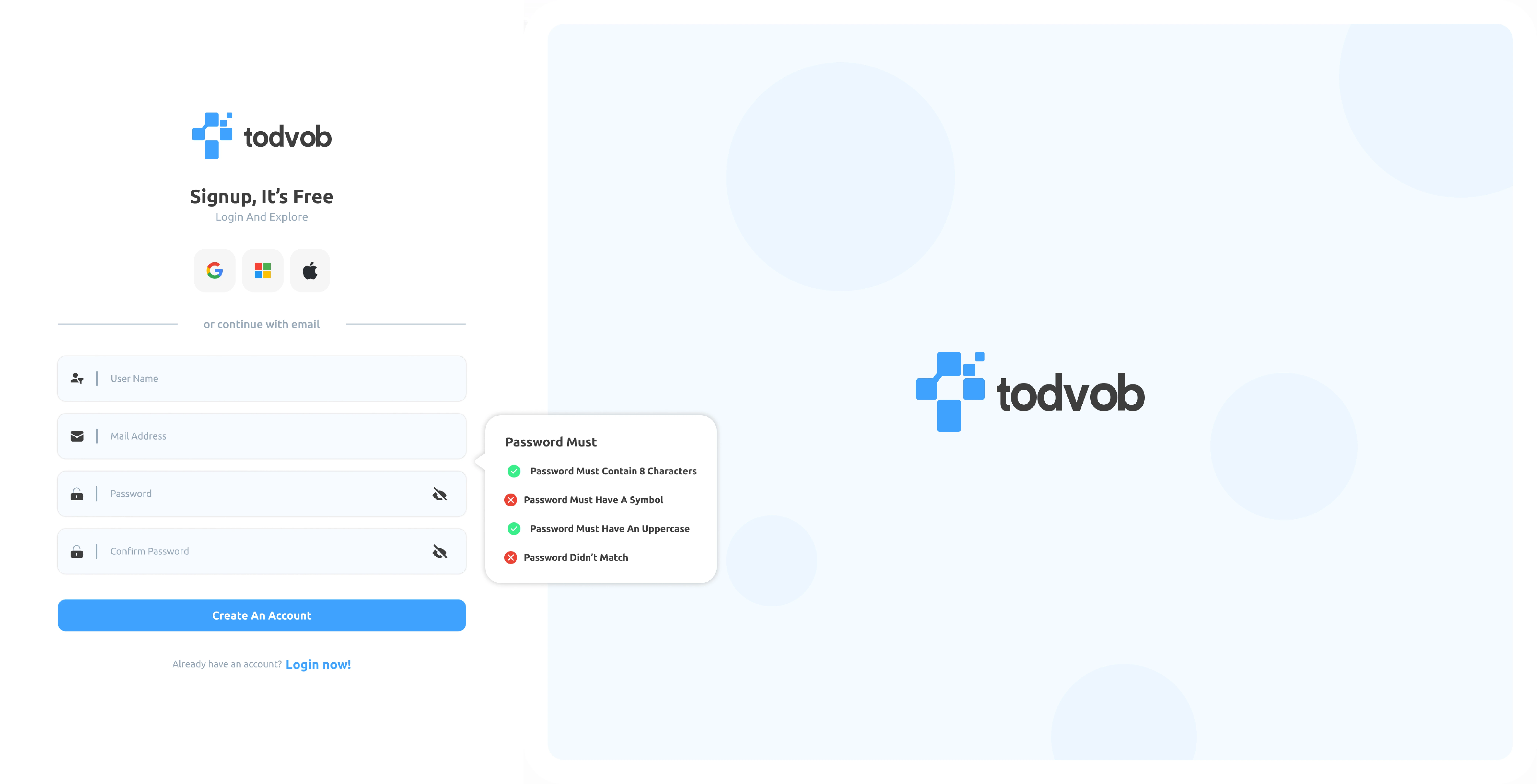
After First Your Signup/Login You’ll see two options ‘Website Bot’ & ‘Social Media Bot' Select any one that you need for.
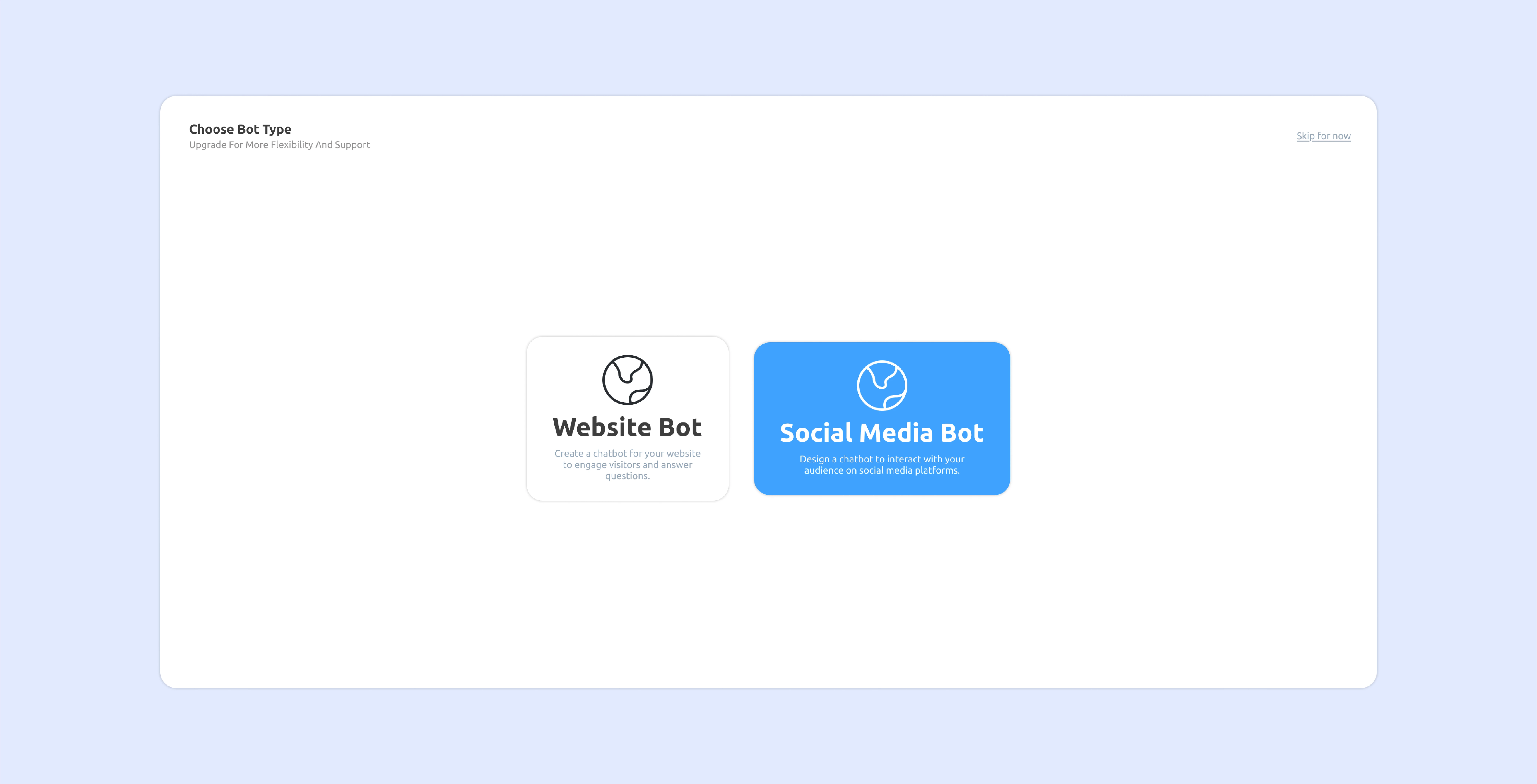
Only in 3 step you can Build Your own AI Chatbot in Seconds.
-
Step-1: Type your bot name & category.
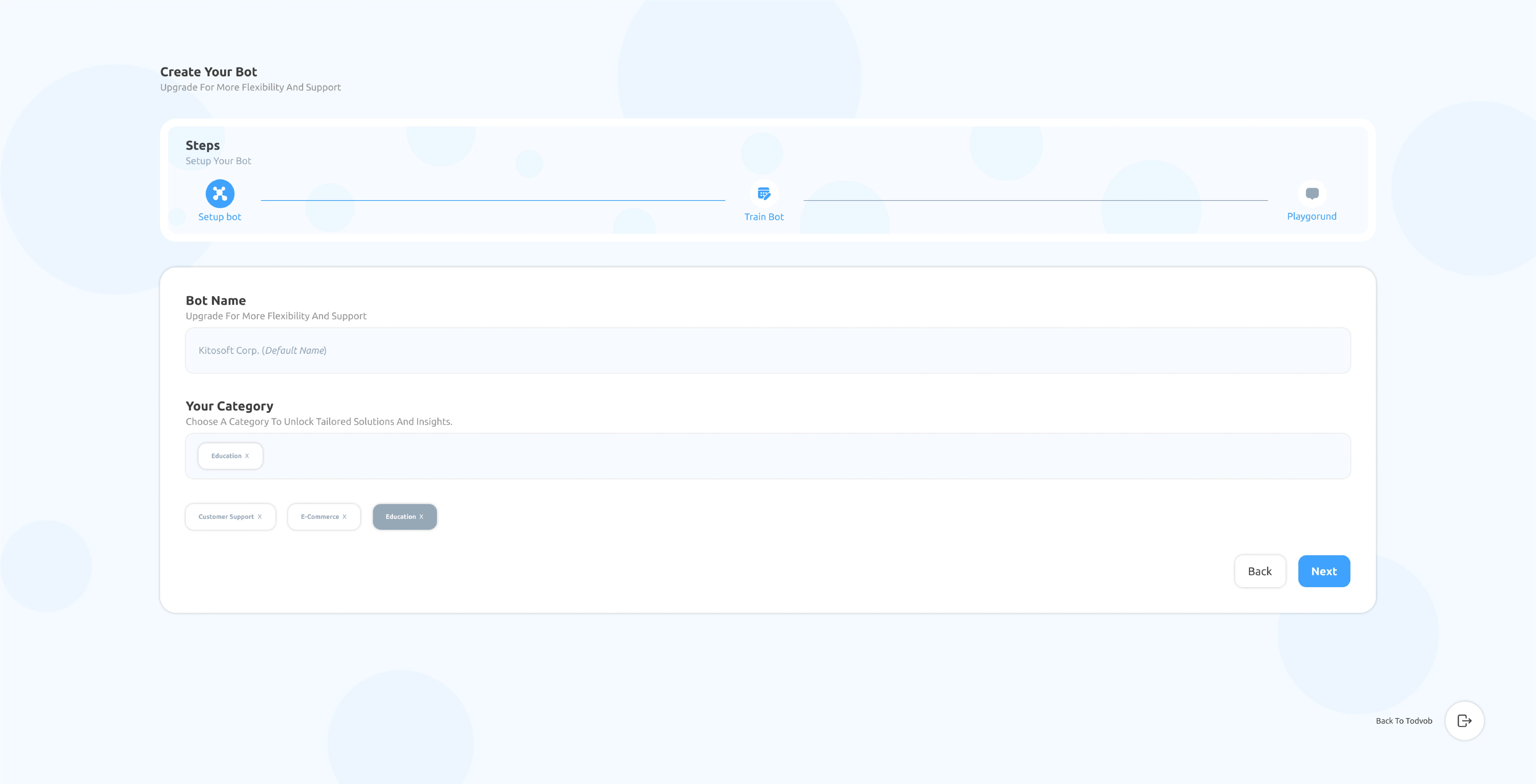
-
Step-2: Choose files to train your chatbot.
- Type your website URL and crawl your site data to train the chatbot.
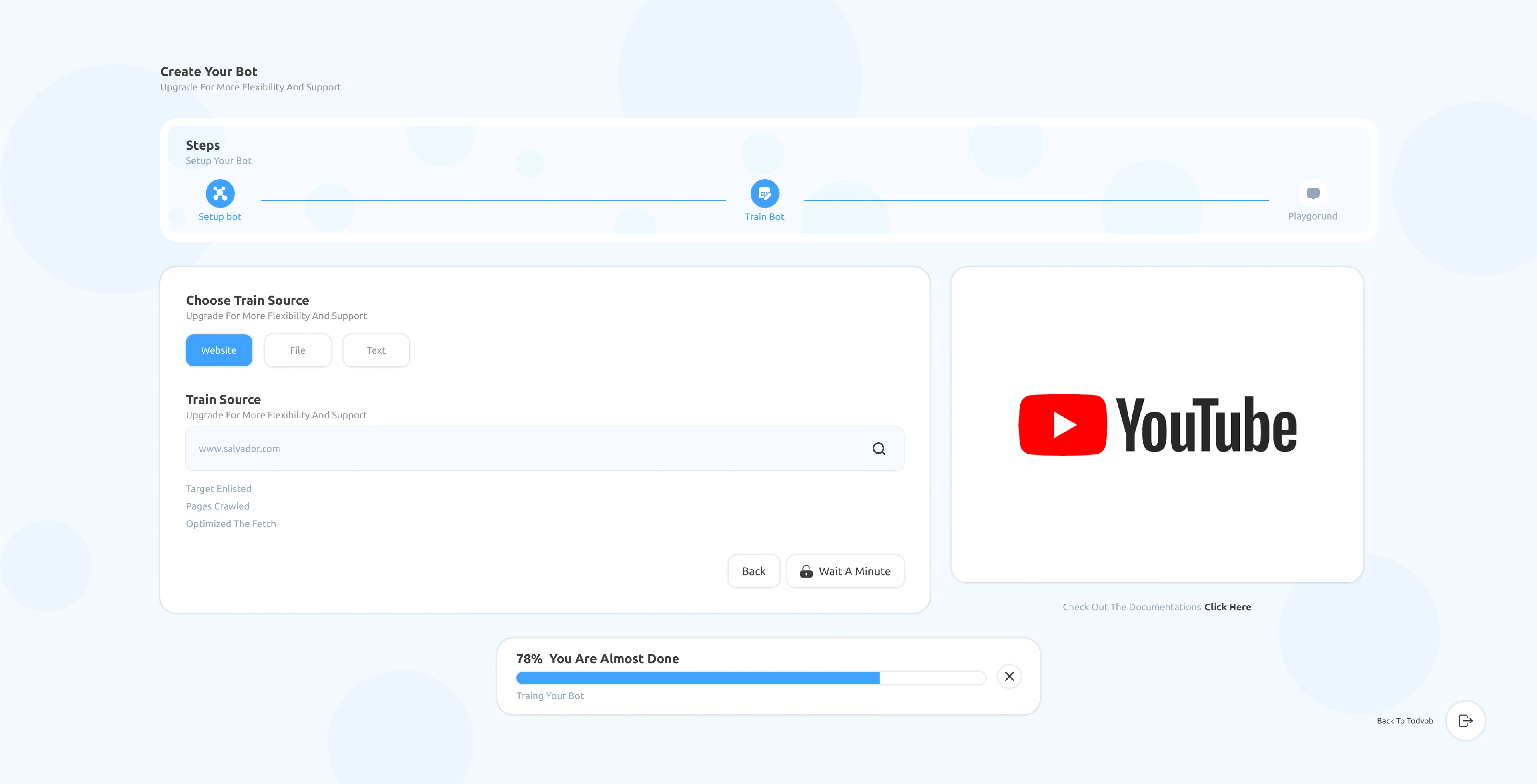
- Select pages that you want and train.
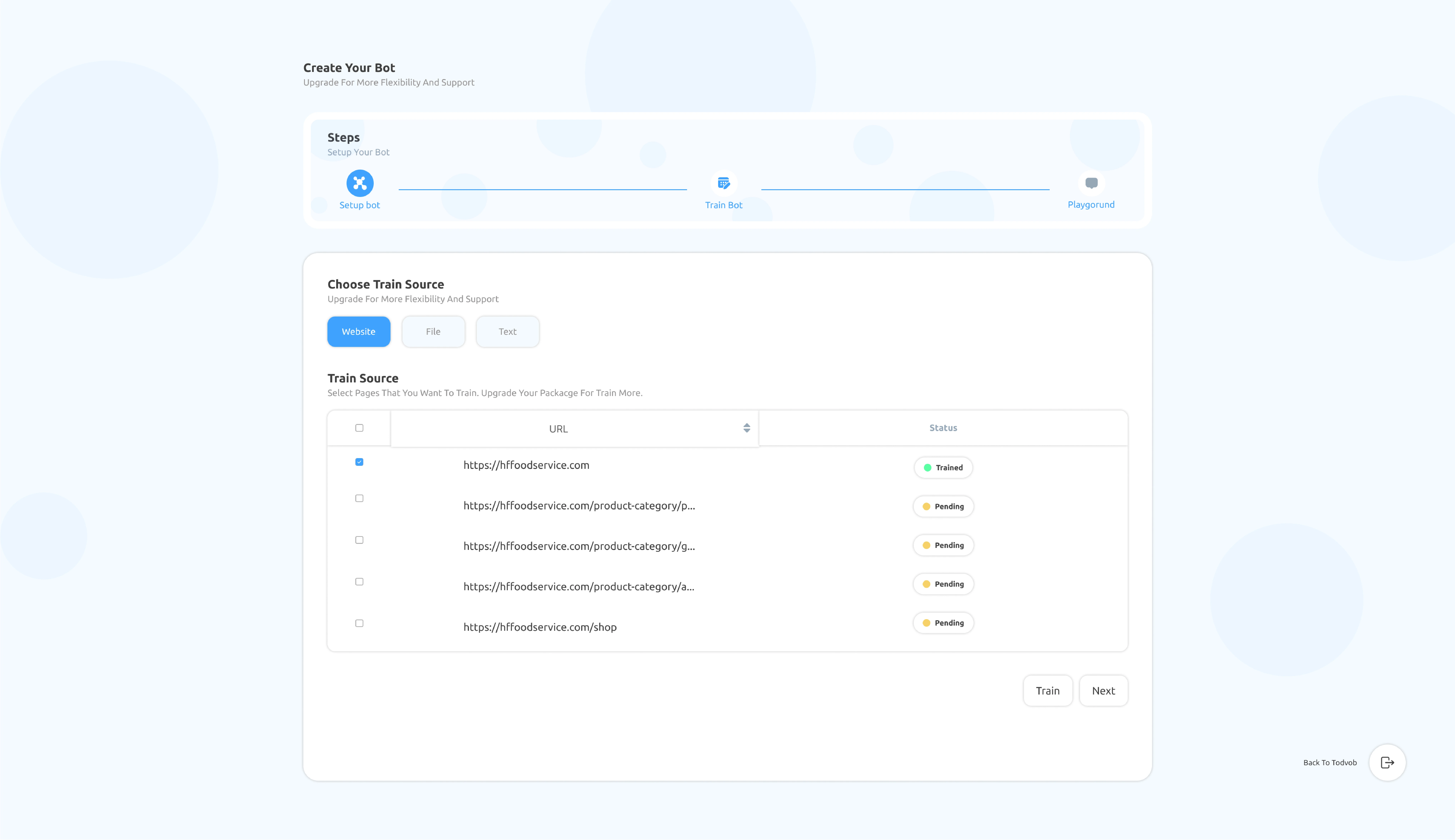
- You can also upload files (PDF, Docs, Excel, TXT) to train your chatbot.
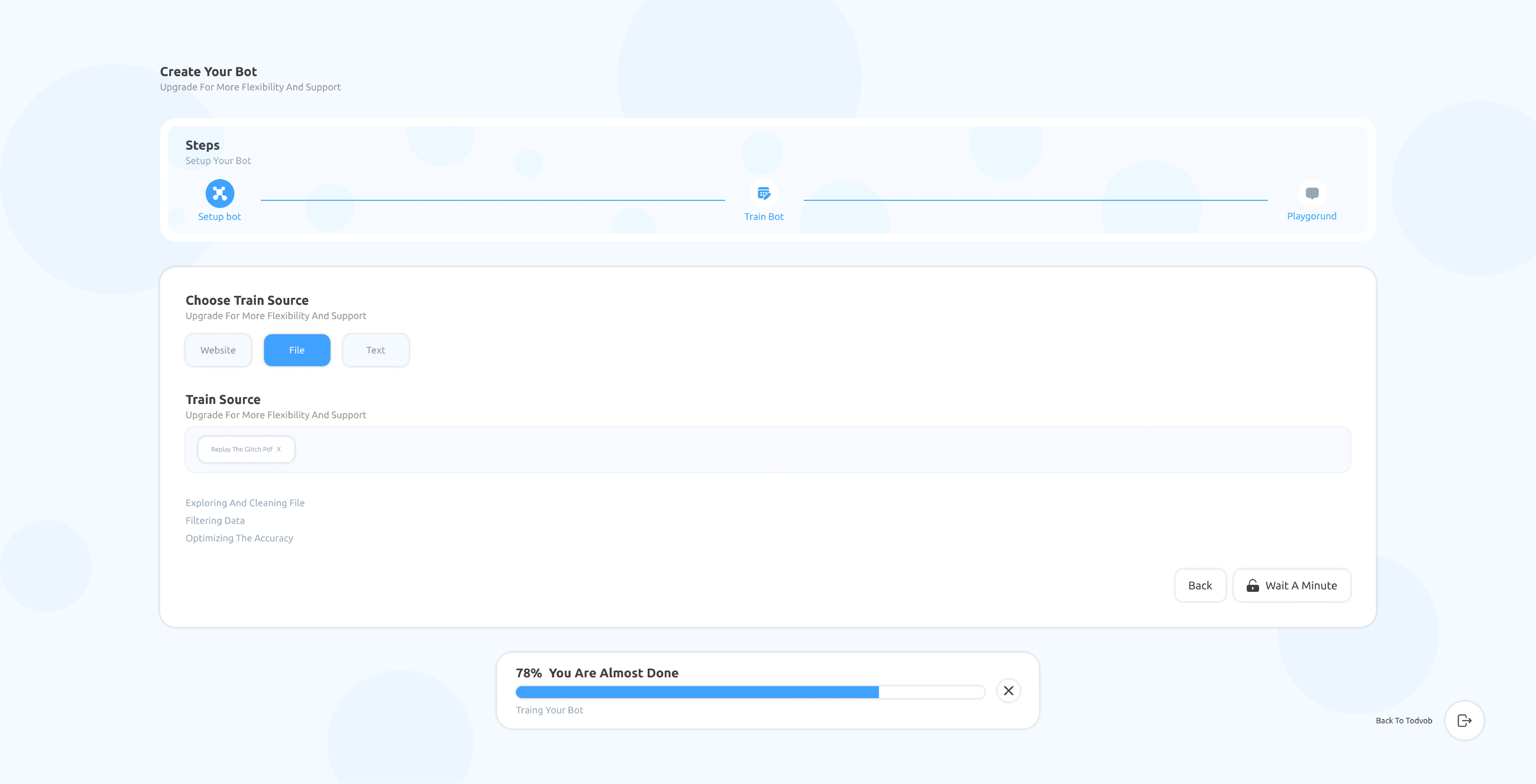
- Type your website URL and crawl your site data to train the chatbot.
-
Final Step: Now your chatbot is ready for response. You can now change the model and prompt to get the desired response from the chatbot.